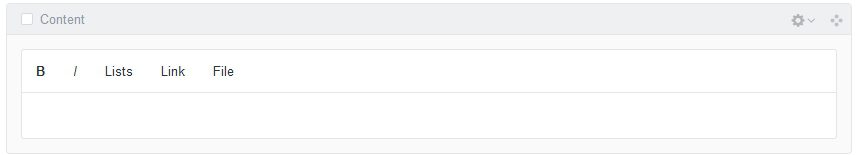
Content Box
The Content Box Block is where you will input most of your content. Text can be typed or copied and pasted into the content box. You can use more than one content box on a page. It is recommended that you break your content up into logical sections using more than one content box. You can then add headings, images, etc in between the text as well as drag the content boxes around to re-order them.
Bold
Select the B option to make text Bold
Italic
Select the I option to make text Italic
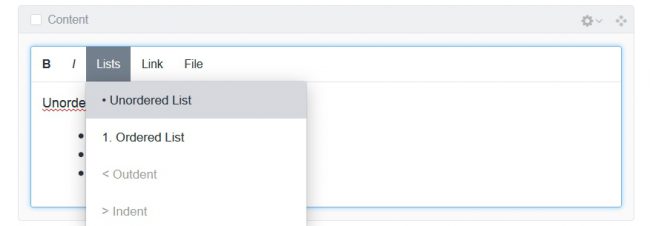
Select Lists > Unordered List to make a list with just bullet points.
Unordered list:
- Item 1
- Item 2
- Item 3
Ordered List
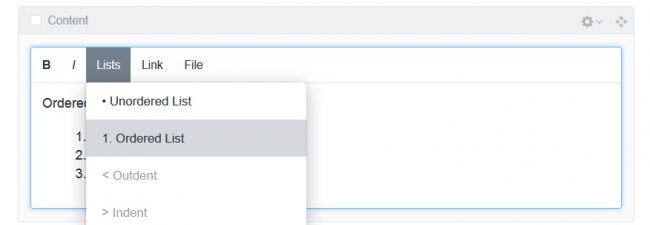
Select and Lists > Ordered List to make a list in numerical order.
Ordered list:
- Item 1
- Item 2
- Item 3
Links
To link to another page on the CVM website select Link > Link to Entry
To link to another website select Link > Insert Link
To link to a file select File
