The Box block is used to create content that stands out from the rest of the copy. There are several fields in a Box block. The Box Title goes in the title field. If you want to add an image you use the add an asset field. The main content for the Box goes in the content field. Choose "full" to make the box take up the whole width of the page, "half" to make it take up half the width of the page, or "third" to make it take up a third of the page. Choose "Default" for the default style, "basic" for the basic style, or "Bold" for the bold style. Check "Right Side" if the box should show up on the right side of the page. Choose "only tangentially related" if the box copy is only tangentially related to the main copy. Choose the color scheme you would like the box to appear in. Select "Fade In" if you would like to have the box fade in when the viewer scrolls down the page.
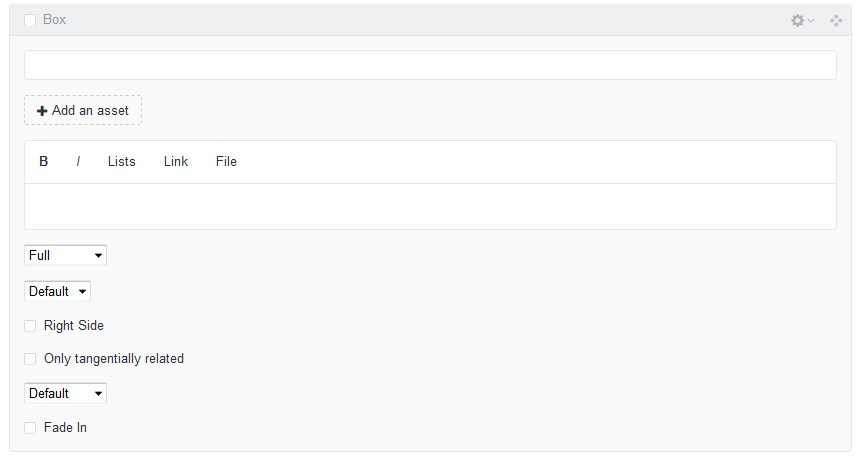
Box Examples
Basic Box
Default Box Full Width
This is a basic box that takes up the full width of the page. The default style consists of just the header and the paragraph of text. The color options do not apply to the default box.
Default Box Half Width
This is a basic box that takes up half the width of the page. The default style consists of just the header and the paragraph of text. The color options do not apply to the default box.
Default Box Half Width
This is a basic box that takes up half the width of the page. The default style consists of just the header and the paragraph of text. The color options do not apply to the default box.
Default Box one Third width with Image

This is a basic box that takes up one third of the width of the page. The default style consists of just the header and the paragraph of text. The color options do not apply to the default box.
Default Box one Third width with Image

This is a basic box that takes up one third of the width of the page. The default style consists of just the header and the paragraph of text. The color options do not apply to the default box.
Default Box one Third width with Image

This is a basic box that takes up one third of the width of the page. The default style consists of just the header and the paragraph of text. The color options do not apply to the default box.
Basic Box
Basic Box full width
This is a basic box that takes up the full width of the page. The Basic style consists of just the underlined header and the paragraph of text. You would use the color field to choose the header color.
Basic Box Half Width
This is a basic box that takes up half the width of the page. The Basic style consists of just the underlined header and the paragraph of text. You would use the color field to choose the header color.
Basic Box Half Width
This is a basic box that takes up half the width of the page. The Basic style consists of just the underlined header and the paragraph of text. You would use the color field to choose the header color.
Basic Box One Third Width with Image

This is a basic box that takes up one third of the width of the page. The Basic style consists of just the underlined header and the paragraph of text. You would use the color field to choose the header color.
Basic Box One Third Width with Image

This is a basic box that takes up one third of the width of the page. The Basic style consists of just the underlined header and the paragraph of text. You would use the color field to choose the header color.
Basic Box One Third Width with Image

This is a basic box that takes up one third of the width of the page. The Basic style consists of just the underlined header and the paragraph of text. You would use the color field to choose the header color.
Bold Box
Bold Box Full Width
This is a bold box that takes up the full width of the page. The Bold box has a full color background that you select using the color selection box.
Bold Box Half Width
This is a bold box that takes up half the width of the page. The Bold box has a full color background that you select using the color selection box.
Bold Box Half Width
This is a bold box that takes up half the width of the page. The Bold box has a full color background that you select using the color selection box.
Bold Box One Third Width with Image

This is a bold box that takes up one third the width of the page. The Bold box has a full color background that you select using the color selection box.
Bold Box One Third Width with Image

This is a bold box that takes up one third the width of the page. The Bold box has a full color background that you select using the color selection box.
Bold Box One Third Width with Image

This is a bold box that takes up one third the width of the page. The Bold box has a full color background that you select using the color selection box.
